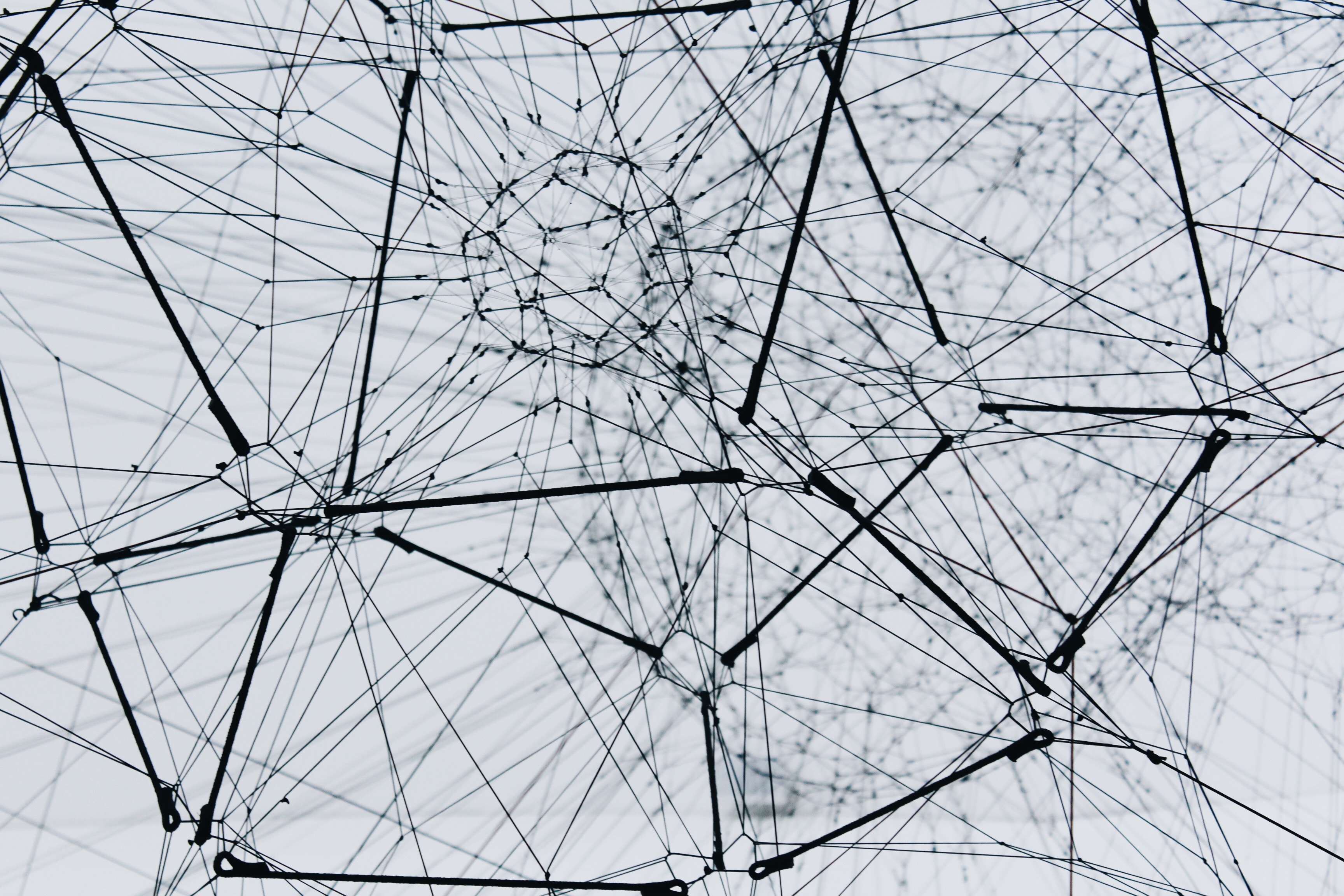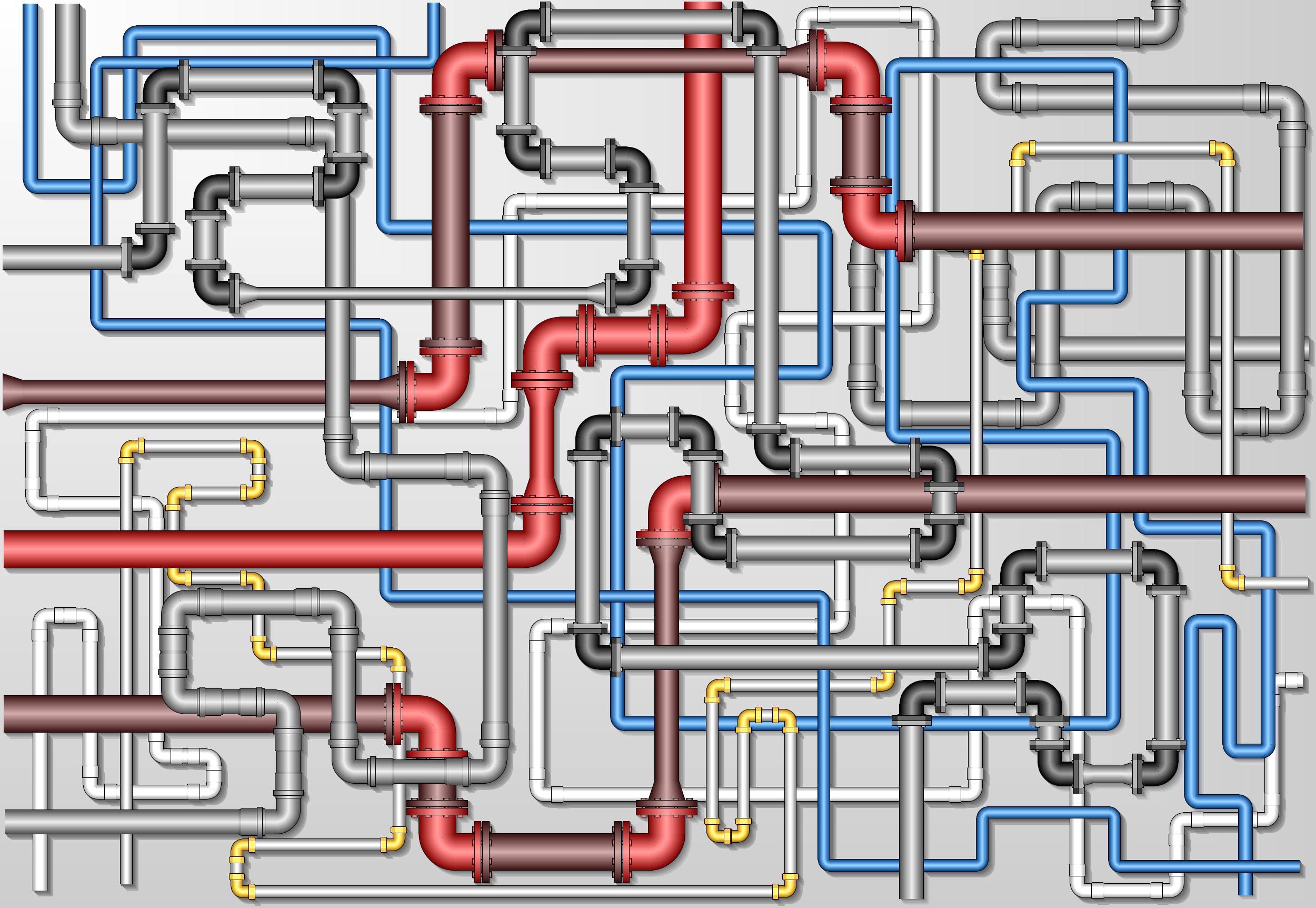|
| BigQuery - SQL Joins (Photo by Resource Database on Unsplash) |
SQL joins are used to combine columns from multiple tables to get desired result set. In a typical Relational model we use normalized tables, each table represents an entity (example: employee, department, etc) and its relationships and when we need to get data from more than one tables, for example employee name and employee department, we use joins to combine employee name column from employee table, department name column from department table based on employee number key column, which is available on both the tables.